
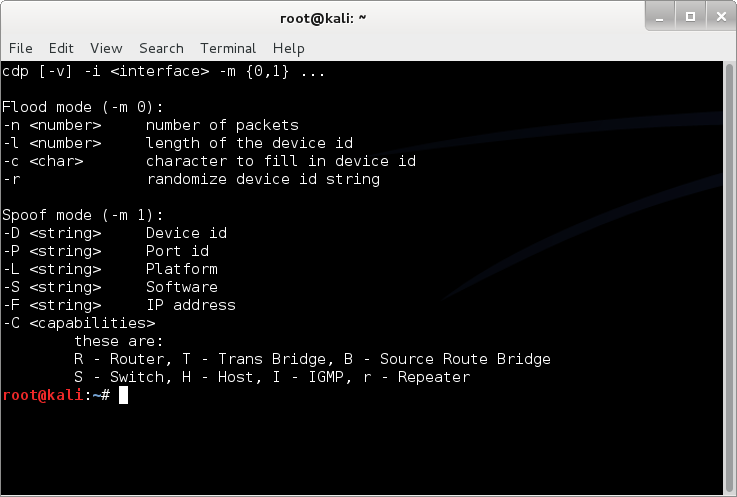

Options are provided to use a source IP of your interface, or specify (spoof) a source IP, or spoof a random source IP for each packet. Hping3 is preferred since it sends packets as fast as possible. If hping3 is not found, it attempts to use the nmap-nping utility instead. TCP SYN Flood - sends a flood of TCP SYN packets using hping3. The source address of flood packets is configurable. This attack can cause high CPU usage on many systems. ICMP packets are of type "Destination Unreachable, Port Unreachable". ICMP Blacknurse Flood - uses hping3 to launch an ICMP flood against the target. Do NOT include the protocol as part of the target (i.e. Note that the target can be an IP (i.e 127.0.0.1) or a hostname (i.e ). On a modern system you are unlikely to achieve much, but it is useful to test against firewalls to observe their behaviour. ICMP Echo Flood - uses hping3 to launch a traditional ICMP Echo flood against the target.

See for an excellent overview of ike-scan and VPN phase 1. Any text output from this module, whether it be regarding "handshake" or "no proposal chosen", indicates the presence of an IPsec VPN server. IPsec Scan - attempts to identify the presence of an IPsec VPN server with the use of ike-scan and various Phase 1 proposals. Accuracy of the results varies from one machine to another this does not work against all servers. All UDP ports are scanned.Ĭheck Server Uptime - estimates the uptime of the target by querying an open TCP port with hping3. UDP scan - uses nmap to scan for open UDP ports. This scan can take a long time to finish, please be patient. Whilst module can scan a single host or many hosts, its intended use is to perform an information gathering scan against a single system. All TCP ports on the target (hostname/IP/subnet) are scanned. Nmap's default User-Agent string is changed to that of Microsoft Edge browser in this mode, to help avoid detection via HTTP. Nmap will not perform a ping sweep prior as part of this scan.
#Nmap stunnel software#
This scan can take a long time to finish, please be patient.ĭetailed Scan - uses nmap to identify live hosts, open ports, attempts OS identification, grabs banners/identifies running software version.
#Nmap stunnel full#
This module can, of course, be used to scan a single host or a full network but is really designed to identify targets across a range of IP addresses. This module scans the 1,000 most common ports. Nmap will not perform a ping sweep prior to performing the TCP SYN scan. Quick Scan - TCP Port scanner using nmap to scan for open ports using TCP SYN scan. Ping Sweep - uses nmap to perform an ICMP echo (ping) against the target host or network. If whois is not available it will perform a lookup against ipinfo.io (only works for IP's, not hostnames). Runs ip a or ifconfig (as appropriate) to show local interface IP's.ĭNS Recon - passive recon, performs a DNS lookup (forward or reverse as appropriate for target input) and a whois lookup of the target. Double-check the configuration files themselves and, of course, see if you can connect to the Internet another way.Show IP - uses curl to perform a lookup of your external IP. Any of them would make it impossible for your computer to connect to the server.įirst, make sure that your computer’s network configuration is correct. There are several other configuration options that may be incorrect.
#Nmap stunnel how to#
Then, in the DNS field below, enter your router’s IP or the IP of another DNS server.Īlso read: How to Run Nmap without Root or Sudo Incorrect Network or Host Configuration Switch the connection to “Manual” and manually enter in the IP address of your computer and the IP of your router as the gateway. Select your connection and find the “IPv4” tab. Open the applet or go through your system settings. If you’re using a graphical desktop with Network Manager, you can edit your connection information that way. If there’s nothing there, enter the IP address of your router or any other known DNS server that you’d prefer to use.Īfter, either restart networking or your entire computer.Īlso read: 5 Better USENET Readers for Linux The GUI Way


 0 kommentar(er)
0 kommentar(er)
